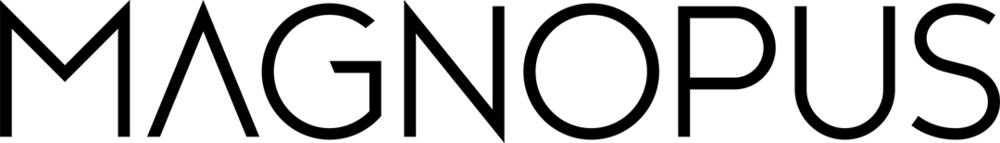17 tools to kick start your productivity In 2023
After the holidays, returning to work in January can feel pretty jarring. But there are loads of useful tools out there that can help us start the year like a pro. I asked my ˛ÝÝ®ĘÓƵÔÚĎß colleagues what they’d be using in 2023 to boost their productivity, and they shared with me a whole range of unique tools from software to hardware. If you’re looking for new ways to get focused this year, read on.
Matt - Managing Director, UK
The r is by far the best thing I have purchased for my productivity. It's allowed me to archive and log all my notes that would normally be in a notebook, making meetings and notes searchable and useful rather than lost into the ether of a pile of completed notebooks. It syncs to all of my devices via the cloud, and I can customise the paper type to make templates for meeting notes, 1:1s, etc. I also use it to annotate and write over PDFs and complete training material. A normal notebook would normally last me two months, so reMarkable is also more eco-friendly.
Credit: r
Credit:
I also love my - it isn’t just for Twitch streamers! It’s a completely programmable tool to make everyday actions happen at the touch of a button. I have programmed hotkeys to jump through my unread Slack messages, quickly jump to a person in Slack, open Gmail, and more. It’s saved me lots of time when doing basic everyday tasks. I couldn’t work without it.
Erol - Director of Art
is an excellent tool that allows you to jump instantly to your favourite folders. It saves hours of wasted time over the course of a year!
Also, I like , it’s the Rolls Royce of image-capturing utilities.
Credit:
Sam - Technical Director
Credit:
I use every day. It’s a tool that performs lightning-fast indexing and searching of all local files. Who needs Windows Explorer anyway?!
I also love the Slack App. With some basic setup, this Slackbot will automatically notify you any time there is any activity on any ticket you’re watching, getting you as close as you can to turning Jira ticket comments into instant messaging. A true Jira superpower!
Pam - Production
How many times have you had someone come up to your desk whether you’re working from home, or in the office, and unintentionally interrupt your Zoom meeting? In a social office like ours, it happens a lot! The Flag is a physical flag that you can attach to the side of your monitor to let people know if you are busy/on a call or available to chat. I take most of my meetings at my desk, so it's handy for other teammates to know when I’m free to talk.
Credit:
I also have two favourite features in my Google Suite. The first is adding secondary time zones to my Google Calendar, which has been really useful when planning meetings with the US-based ˛ÝÝ®ĘÓƵÔÚĎß team. For steps on how to do this, click . No more scheduling meetings when your colleagues are asleep!
The second feature is the Rollcall feature for Google Meets. Rather than going back to your calendar to see who else you are waiting for, you can now see the invite list right there in the call, plus who has turned up, who you are waiting for, and those who declined or are optional to the meeting.
Liesbet - Artist
is a simple tool to put all your reference and feedback images together, arrange them into neat little groups, and add notes. It’s super intuitive with cool functionality. I use it all the time.
Credit:
Bailin - Production
Credit:
is for detailed time tracking. You can track multiple things – emails, Jira tickets, meeting topics, etc. They have a that’s pretty great to keep on your desk – you flip it to a side to start tracking – but honestly just having the app open on my phone or my computer is enough for me. It has an extendable API to work with Jira as well.
is a chrome plugin that makes writing tutorials SUPER easy. It takes screenshots of every click you make while it’s recording and generates a step-by-step document you can edit with more details. It even copies URLs for you. When you’re done, you can export a PDF or markdown, which copies directly into a wiki like . The free version is good, but only captures browser activity. The pro version is about $20 a month, but it lets you blur sensitive information and record your entire desktop.
Credit:
Carlos - QA
- “Screen copy” is a very simple tool that mirrors Android devices’ screens, including full interaction, and makes recording the screen along with other information super easy.
Jude - Director of Marketing
If you’ve got a long list of books you want to read to better yourself, but never seem to find the time, is the answer! Subscribers can read or listen to key insights from 5,500+ best-selling nonfiction books and podcasts in just 15 minutes. It’s not just a handy shortcut to learning, it’s a fast track to making positive changes in your life.
Credit:
Devon - People Team
If you haven’t got the cash to be splurging on the reMarkable, I recommend the , a reusable/erasable notebook. The app has handwriting recognition, so you can use your phone to scan your notes to email/PDF/Dropbox and more.
Derrick - Engineering
I’ve made an effort to keep my notes better organized this year and has been my go-to tool for this. It’s a markdown text editor that displays the formatted markdown text inline as you write it. While it can be a bit cumbersome to learn, it’s powerful because you can create complex documentation including headers, tables, code blocks, and even those fancy complex mathematical notation equations. Plus, there are HTML and PDF export options if you want to share your markdown notes.
Credit:
Jerome - Engineering
Having toyed with Mechanical keyboards, switches, and keycaps for years, I thought I’d identified the optimal typing experience. However, I recently saw a review for the and was impressed. Although somewhat expensive at around $190 it’s only about 20-50% more expensive than the typical ones you see at Best Buy from the likes of Logitech, Corsair, Steel Series, and Razor. But the build quality is at least two, maybe three orders of magnitude greater.
Credit:
Hopefully, our team has provided you with some inspiration and ideas to kick-start and foster your productivity this year. If your favourite tools aren’t listed here, share them in the comments below - I love to hear your thoughts.